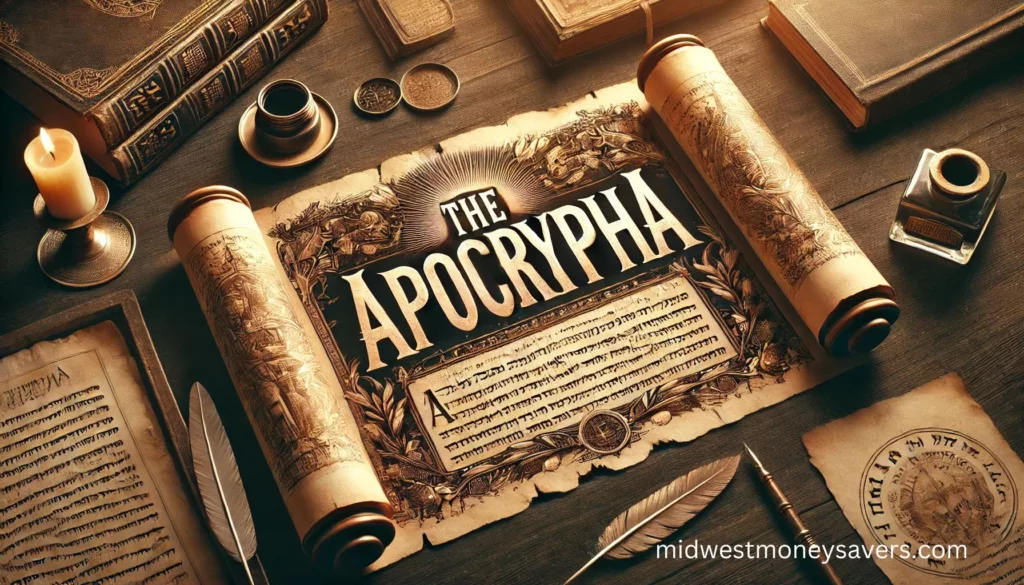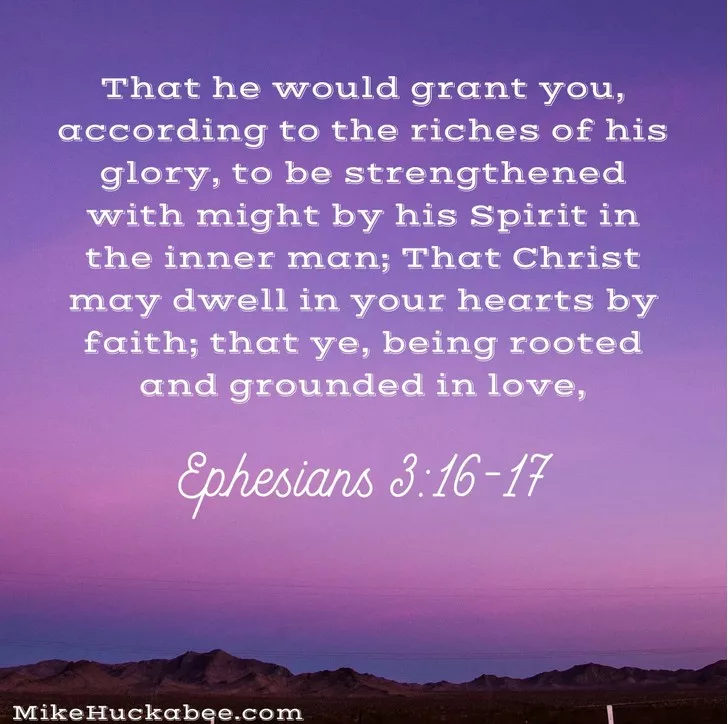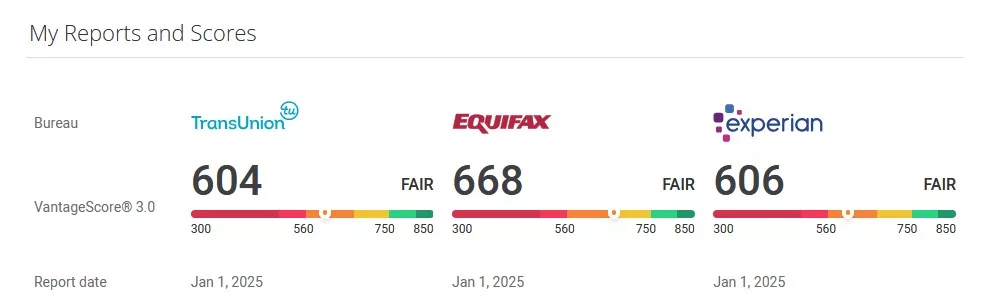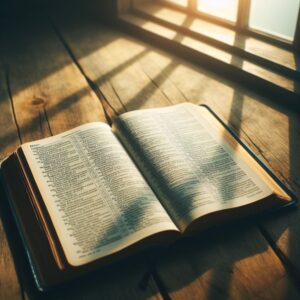How to Save Money Using Google: A Practical Guide
Google is more than just a search engine. It’s a powerhouse of tools and services that, when used wisely, can save you a significant amount of money. Whether shopping, traveling, running a business, or managing your daily expenses, Google has built-in features to help you cut costs.
In this guide, we’ll explore the best ways to leverage Google’s tools to save money on everything from groceries to flights to software subscriptions.
1. Use Google Shopping for Price Comparisons
One of the easiest ways to save money with Google is by using Google Shopping. Instead of browsing multiple websites for the best price, type the product name into Google and select the “Shopping” tab. Google will show prices from different retailers, including shipping costs and discounts.
Pro Tip:
- Use the price tracking feature to receive alerts when prices drop.
- Sort results by “Lowest price” to find the best deal quickly.
2. Set Price Alerts with Google Flights
If you’re planning a trip, Google Flights is a game-changer. Instead of checking airfare manually daily, use Google Flights’ price tracking feature. Enter your destination and travel dates, and Google will notify you when ticket prices go up or down.
Pro Tip:
- Use the explore tool to find budget-friendly destinations.
- Look for the cheapest travel days using Google Flights’ calendar view.
3. Find Coupons and Discounts with Google Search
Before making any purchase, do a quick Google search for discount codes or coupons. Just type “[store name] promo code” or “[product name] discount” into the search bar.
Pro Tip:
- To avoid expired codes, use Google’s “Tools” filter to search for coupons posted within the last month.
- Google also highlights automatic discounts when shopping through Chrome.
4. Use Google Opinion Rewards for Free Credits
Google Opinion Rewards is a free app that gives you Google Play credits for answering short surveys. You can use these credits to buy apps, movies, books, or even pay for YouTube Premium.
Pro Tip:
- Enable location tracking to get more surveys and maximize rewards.
5. Save on Subscriptions with Google One
Many people pay for multiple cloud storage services unnecessarily. Switching to Google One can be more cost-effective if you’re using Dropbox or iCloud. It provides storage across Gmail, Google Drive, and Photos at competitive prices.
Pro Tip:
- Family Plan Sharing: Share your Google One subscription with up to five family members at no extra cost.
6. Use Google Sheets for Budgeting
Instead of paying for budgeting software, use Google Sheets. Many free budgeting templates can help you track your expenses, income, and savings goals.
Pro Tip:
- Try the Google Sheets budget tracker template to automate calculations.
- Use Google Finance functions to track stock investments in real time.
7. Leverage Google Maps for Cheaper Gas and Deals
Gas prices fluctuate daily, and Google Maps can help you find the cheapest gas stations near you. Search for “gas stations near me,” and Google will list prices alongside each location.
Pro Tip:
- Enable Google Pay for loyalty rewards and discounts at participating stations.
- Use Google Maps’ Explore tab for discounts at nearby restaurants and businesses.
8. Find Free Events and Activities with Google Events
Instead of paying for entertainment, use Google to find free local events. Type “free events near me” into Google to pull up a list of concerts, festivals, and workshops.
Pro Tip:
- Use Google Calendar to set reminders for free events, so you don’t forget.
9. Avoid Subscription Overcharges with Google Play
Many people forget to cancel free trials and pay for services they don’t use. Google Play tracks subscriptions and makes it easy to cancel unused ones.
Pro Tip:
- Open Google Play > Payments & Subscriptions to review and cancel unnecessary charges.
10. Use Google Books for Free eBooks
Instead of spending money on books, check Google Books first. Many classic and educational books are available for free.
Pro Tip:
- Search “free eBooks” in Google Books to see a collection of available titles.
11. Get Cash Back with Google Pay
Google Pay often runs promotions that give you cashback on everyday purchases, from groceries to online shopping. Link your credit or debit card to Google Pay and check for available offers.
Pro Tip:
- Check the Rewards tab in Google Pay for active cashback deals.
12. Use Google Lens to Find Cheaper Alternatives
Google Lens allows you to scan an item and find it online at a lower price. Just take a photo of a product, and Google will show you cheaper options.
Pro Tip:
- Use Google Lens at retail stores to see if the product is available online for less.
13. Monitor Your Energy Usage with Google Nest
Google’s Nest Thermostat can help you reduce heating and cooling costs by automatically learning your habits and adjusting temperatures.
Pro Tip:
- Many utility companies offer rebates for installing a Google Nest thermostat, so check for available discounts.
14. Use Google Alerts to Monitor Deals
Set up Google Alerts for specific products you want to buy. Google will notify you when there’s news about sales or discounts.
Pro Tip:
- Create an alert for “best deals on [product name]” and check your email for updates.
15. Save on Communication with Google Voice and Meet
Instead of paying for extra phone services, use Google Voice for free calls and texts in the U.S. You can also use Google Meet for free video conferencing instead of Zoom or Skype Premium.
Pro Tip:
- Link your Google Voice number to multiple devices for easier access.
Final Thoughts
Google isn’t just a tech giant—it’s a money-saving powerhouse when used wisely. Whether shopping smarter, tracking flights, or cutting unnecessary subscriptions, Google’s free tools and features can help you keep more money in your pocket.
Start applying these Google tricks today and watch your savings grow!